Spoopy Game Asset Crate Reel
This is part three of creating my crate game asset! This week I brought some color into my crate and brought it into Unreal Engine 4 to create a sequence. To start my process for part three, I wanted to make my crate Halloween themed and thought about the colors I often see associated with that holiday. I then came up with a purple and black base color for my crate. Substance painter is very similar to Photoshop with working with layers. So I created multiple different layers with different filters on them to create the base. The base color on my crate is purple and then I created a separate layer that was on the multiply mode and have the 3D distance effect to create my dark parts and for the detail with the wood grains, I had a normal layer that had the effects blur, levels, and fill.
Bringing in Color
The next part I found to be very fun as I could actually paint on the 3D model. I created a layer that was just for painting. Looking at the colors on my crate I thought having a tortoise/light blue color would pop against it. I selected the Dot brush and changed the size of it to have multiple different sizes of dots and painted them all over my model.
Painting on My Crate
To add some more fun to the design of my crate. I added some symbols that were in substance painter and I added a filter to one of them to give it the look of spray paint and then I added different handprints to the crate.
Adding Design
After painting my crate, I created custom export settings and then I exported my color maps and checked them in photoshop.
Creating My Export Settings
Color Maps
After I exported my maps, I Imported my crate model into Unreal Engine 4 and connected my maps to the crate so that it would appear in the world just as it did in substance painter.
Color Maps in the Unreal Engine 4 Material Editor
 |
| Posing My Crates in Unreal Engine |
From here I created a new level and imported an infinity wall for rendering. I also added some lighting by creating a spot light and environment light. I also added some green fog for atmosphere. I also put in a post process volume to create a bloom effect.
Bringing my Crates into a New Level
Once I got my render level set up, I created a sequence and animated the camera. I also created a fade filler and added it to the beginning and the end of the sequence.
Using the Sequence Editor
Final Posed Spoopy Crates





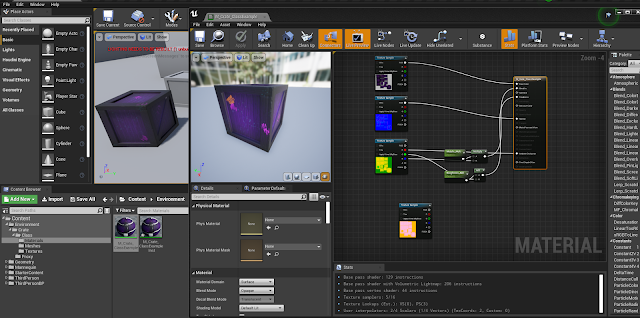




No comments:
Post a Comment