This week I learned more about Unreal Engine 4 as I created my own Minecraft-ish level. This was a fun project as I had many ideas for the kind of level I wanted to create and ultimately chose a snowy sakura tree environment.
Snowy Minecraft Level Angle 1
Snowy Minecraft Level Angle 2
Snowy Minecraft Level Angle 3
Before I started anything, I though about the colors I wanted in my level and took reference from nature. After looking on the web for examples I made a board to get my idea across and the general look of the colors.
Reference and Inspiration
To start my level, I opened Maya and created a cube. I added bevels and in the UV editor I organized my UV's based on the face they were and cleaned them up. I then got them ready for Photoshop. In Photoshop I created 7 different textures.
Creating My Textures
After I finished created all my textures, I brought my textures back into Maya and see if they were working. I applied the textures by creating a Blinn material and applying the textures in the Hypershade.
Applying Textures in Maya
I set up a small scene to see how the cubes would react to lighting and having multiple cubes in the scene.
Creating Small Scene
From here I exported out my cube as an FBX and imported it into Unreal Engine. I created a new level and began working in the material editor to get my textures and materials working.
Material Editor with Textures
I then began the process of creating material instances for each of the textures. After getting the textures in, I changed the settings on the materials so that cubes with the ice texture have a different effect than the snow and ground textures.
Unreal Engine Materials and Textures
From there I began building my level!
Built Minecraft Level




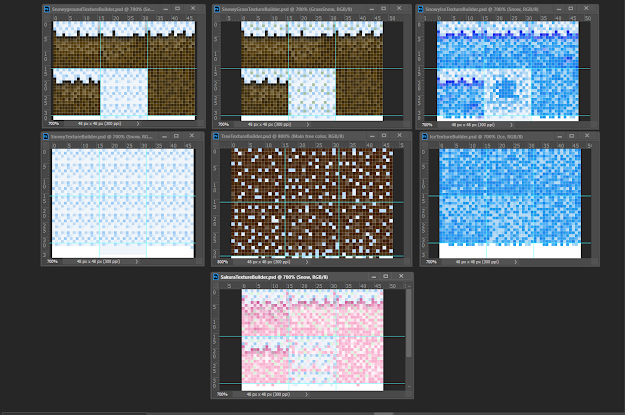






No comments:
Post a Comment